 MADDY KIEFER '08
MADDY KIEFER '08
Throughout middle school, I was puzzled by the apparent existence of a small elevator that led from the library down to the language wing below. I never really questioned what it was, but I knew that, behind the computers in the main library area, there was a metal door with a few buttons next to it, so I just thought it was an out-of-date laundry chute. I suppose that if I had took a few minutes to actually think about it, I would have realized how ridiculous that scenario was.
Turns out that it is a book chute, used for, quite simple, moving heavy stacks of books and magazines from floor to floor. There is one in the balcony area of the library, one behind the computers, and one across from the language office. The language office opening might be best explained by the fact that the entire lower floor of the science wing was once an open-floorplan Middle School area, and that there was a nonfiction books section down there. (That also sheds some light on the odd, unused, closed-off staircase to the Language Wing from the Library.) Perhaps the most mysterious thing about the chute, though, isn’t that it’s there, but that there are four buttons, but no sign of a fourth floor.
Perhaps the most mysterious thing about the chute, though, isn’t that it’s there, but that there are four buttons, but no sign of a fourth floor.
According to Ms. Horwitz, the chute can be used for books and magazines, but, unfortunately, not people. It requires her key to operate, probably just to make sure that students don’t test the whole not-made-for-a-human concept.
Thanks to: Ms. Horwitz, Toph Tucker
Read more!
Monday, February 25, 2008
The Mysteries of Beaver: The Book Elevator
Posted at
1:31 AM
2
comments
![]()
Wednesday, February 20, 2008
Oh FirstClass (with FirstClass tips & tricks)
Have any other good tips? Any questions? Any thoughts on FirstClass, on the purpose of the news conferences, or anything else? We welcome your comments.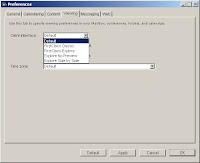 TOPH TUCKER ‘08
TOPH TUCKER ‘08
I, like many students, have a love-hate relationship with FirstClass. During the final stretches of the Junior History paper last year, I think quite a few of us became painfully aware that it goes down from 2:00 AM to around 3:15 AM for backups. Web access is frequently unreliable, and has a nasty habit of logging you off after even the briefest spurt of inactivity—without notifying you or saving your message-in-progress. (I’ve heard it said that “FirstClass is down” is the new “My printer broke” is the new “My dog ate my homework.”)
Even when, technically speaking, it works fine, there are issues. Take, for instance, the trichotomy of Middle School News, Upper School News, and Student News. Theoretically, all-school announcements should go in Student News, Middle School-only announcements should go in Middle School News, and Upper School-only announcements should go in Upper School News. But in practice, there are very few announcements that are that specific. Usually, items just get posted everywhere they can, which results in a tremendous amount of redundancy.
A few different types of item get into these news conferences. There are, of course, the news items. There are the uploaded documents, like the Senior Yearbook Pages instruction document (which is really just for seniors) or the Support Our Troops document. But most items pertain to Lost and Found.
A few years ago, Vivek Pai ’08 designed a dedicated Lost and Found web site (akin to his Library web site) which introduced an organized and logical system for tracking those ubiquitous wayward personal possessions. Unfortunately, it was never really adopted. Other efforts have sprung up, too, ranging from fashion shows to placement in last year’s winter play. Yet the FirstClass news conferences and (to some extent) the daily meetings continue to bear the brunt of the burden.
Occasionally debates spring up. For instance, is it acceptable to campaign for class officer in Student News? A couple months ago, a lengthy discussion of the merits of various superheroes took over Student News for several days. It makes me wonder whether there should be a conference just for discussion—where better to debate school policy than on the email system that most people check regularly?
Part of the purpose of this newspaper is to provide a home for that kind of discussion. But thus far, there hasn’t been too much debate in the comments. Is it because our readership is too small? Or because our readers are hesitant to comment? Or both?
In any case, FirstClass is a huge part of our school, yet one that it not always well-understood. To help you make the most of it, we’ve compiled a list of useful tips and tricks. Toph’s Terrific Tech Tips
Toph’s Terrific Tech Tips
dedicated to Alex Firer, who never forgave me for abandoning "Toph's Terrific Tech Tips" after just one presentation in 6th grade...
a. There are several versions each available for Windows, Mac, or Linux, and in 12 different languages. Their web site forces you to deal with a big messy table, but we’ll make it simple: Windows English or Mac OSX English. If you need something else, go here.
b. Install the software and open it up. In the upper right corner of the login window, click “Setup.” Enter fc.bcdschool.org next to “Server:”, which is about halfway down the page. Click Save.
c. Login in just like you would at school. You should be all set!
a. The site is http://fc.bcdschool.org/login (in case you forget)
b. It has a tendency to log you out while you’re writing a message without telling you. So when you try to send it, it’ll tell you you’ve been logged out, and your message will be lost. Just in case, get in the habit of copying the text of your message before sending it. (On Windows, with the cursor in the message box, Ctrl-A followed by Ctrl-C should do it. Ctrl-V pastes your message back in if you lose it.)
a. In the program: on the Desktop, go to Edit (at the top menu bar) and click Preferences. In the Messaging tab, under “Automatically forward,” type your email address in the “Forward to:” box. Select “Yes” in the drop-down boxes for Local Mail, Internet Mail, and Voice/Fax Mail. Where it says “Method,” make sure it says “Forward.” (Do NOT set it to redirect, or else it won’t show up in your FirstClass mailbox.) Click the OK button in the bottom-right.
b. On the web site: on the Desktop, click Preferences on the left. Scroll down to messaging. Under “Automatically forward,” type your email address in the “Forward to:” box. Select “Yes” in the drop-down boxes for Local Mail, Internet Mail, and Voice/Fax Mail. Where it says “Method,” make sure it says “Forward.” (Do NOT set it to redirect, or else it won’t show up in your FirstClass mailbox.) Scroll all the way down and click the Save button.
a. To change the appearance of the program, go to Edit (on the menu at the top), Preferences, and then the Viewing tab. Look at the drop-down options next to “Client interface.” “FirstClass Explore,” for instance, lets you keep everything—desktop menu, mailbox, and the message you’re currently reading—in a single window. (You can change other aspects of the appearance under the General tab.)
b. To change the appearance of the web version, again go to Edit, Preferences, and then the Web tab. There are a couple of interesting options in the dropdown menu next to “Web client interface.” For instance, “Mobile Device” gives a simplified interface optimized for viewing on, say, an iPhone or another cell phone.
Read more!
Posted at
12:20 AM
5
comments
![]()
Wednesday, February 13, 2008
Student Council Update: Senior night, "The Break Down," etc.
LIZ COBB '08
Student Council reconvened this Tuesday, February 12 after missing last week’s meeting to run the mock presidential primary. In the meeting, members organized Snack Shack for Friday’s four home games and matches (many seniors’ last home games). A group also worked on organizing and writing a proposal for a possible spring event. Additionally, we had check-ins with each grade to see how many grade events were going on. Jessica Amaizu, a member of the diversity committee came and spoke to us about future plans for a student led project called “The Break Down.” Student Council suggested and discussed its views on the project with Jessica.
As always, Student Council would love to hear your ideas. Please tell a member of Student Council if you have any suggestions or grievances, or come to our meetings at 8:00 on Tuesday mornings.
Read more!
Posted at
5:13 PM
3
comments
![]()
Labels: liz, Student Council
Monday, February 11, 2008
The Mysteries of Beaver: The Evolution of Our School
INTERESTING SIDENOTE: For all the LOST fans out there, have you ever noticed that the lights in Bradley Hall have a design on them that look curiously similar to the Dharma Initiative logo? Who knows, maybe there’s curious electromagnetic activity at 791 Hammond St… (Courtesy of Mr. Camp) MADDY KIEFER ‘08
MADDY KIEFER ‘08
When Beaver was built in 1924, it only consisted of the West Wing (what is now the Middle School Wing). A year later, the East Wing (Upper School Wing) was added, and there was an arcade (an open-air passageway) connecting the two. The central wing wasn’t built until 1930, and 24 years later the next addition, Sawtell Gym, was built (and subsequently demolished in 2003). The Science and Language Wing was built in 1969, the New Gym in 1994, the Visual and Performing Arts Center (VPAC) in 2004 (taking Sawtell’s spot), and the new Athletic Center just last summer (2007).
Lastly, did you ever wonder about the origin of the cubbies in the Upper and Middle School Hallways? It turns out that they used to be lockers, but, with nowhere else to sit, the students would end up sitting on the floor in the hallways. The administration decided to move the lockers to the basement and use the cubbies as a place for students to sit. Apparently it’s more important for you to have a place to rest between classes than to have a convenient place for you to leave your binders. As a result, the current lockers go mostly unused, and piles of bags litter the school in spots like the infamous Graveyard.
Although these additions and transformations are beneficial to the students, they do involve some sacrifices. Many of us are still upset over the loss of our beloved Sawtell Gym, which was replaced by the new Arts Building. Additionally, the tennis courts were destroyed in order to make room for the Athletic Center and parking, much to the dismay of Beaver’s tennis players. The saddest sacrifice, however, is most likely the playground that was demolished and rebuilt as a more “modern” playground. (60% of respondents in a Beaver Reader online poll said they preferred the old playground.) Although these losses are unfortunate, they are necessary to keep our school as well-equipped and advanced as it needs to be.
SOURCES: Mr. Gow, Mr. Camp
Read more!
Posted at
12:00 AM
0
comments
![]()
Monday, February 4, 2008
The Mysteries of Beaver: The Senior Lounge
 MADDY KIEFER ‘08
MADDY KIEFER ‘08
If you have ever had an art class in McElwain Studio, you’ve probably noticed a plaque next to a closed door (near the middle-school side staircase) that reads “SENIOR LOUNGE: Generously supported by the Parents of the Class of 1993.” You might have also wondered why it is no longer the senior lounge, and why there isn’t a new one to replace it. Unfortunately, there is no concrete answer for the second question. I can, however, answer the first.
As the plaque reads, this lounge was created in ’93 as a place where seniors could relax, talk, and, hypothetically, study. The windows on the door are currently painted over, but there is a centimeter-wide gap in one of the panes through which you can still peer. The room is now merely a storage area, but, according to Mr. Gould ‘95, it was comfortable and sizable (at least for a class of 26, like Gould’s grade) when it was in use. Geoff Merrill ’96 remembers, “Beaver was the first school I went to where I had the option of sleeping between classes.” With a number of couches, ping-pong tables and Nerf basketball hoops, it was Merrill’s class’ “haven.” INTERESTING SIDENOTE: Back before any of this, what is now the Nancy Lincoln Gallery functioned as a student lounge.
 Unfortunately for Beaver’s seniors, the lounge did not last for long. According to Mr. McKinney ’90, the lounge was closed in the late ‘90s (McKinney began teaching a few years prior). Apparently, some construction was being done on the school and the workers discovered that there was a support beam missing from the room and the floor had begun collapsing onto the faculty room, which lies below. After examining the space carefully and getting the Fire Marshall involved, the school decided that it was too unsafe to remain in use.
Unfortunately for Beaver’s seniors, the lounge did not last for long. According to Mr. McKinney ’90, the lounge was closed in the late ‘90s (McKinney began teaching a few years prior). Apparently, some construction was being done on the school and the workers discovered that there was a support beam missing from the room and the floor had begun collapsing onto the faculty room, which lies below. After examining the space carefully and getting the Fire Marshall involved, the school decided that it was too unsafe to remain in use.
Not long after, the space below the old athletic office (which is now the Lost & Found) became the new senior lounge. Complete with mini-fridge, another ping-pong table and a Nintendo videogame system, it was just as popular as the previous lounge. There was a small problem, however. It could be locked from the inside and was in a pretty secluded area of the school, providing an ideal setting for some inappropriate activities. After a few unfortunate incidents, it was finally closed a few years ago. Since this time, Beaver has been senior lounge-less, something that I am sure many seniors are upset about, including myself. Yes, the Foyer is an adequate social hangout, and sure, the library has some comfortable chairs, but these locations lack mini-fridges and videogames. We would even be content with just a ping-pong table and a couch or two. Various students and members of Student Council have tried, but the efforts don’t seem to be going anywhere. “We're told that as seniors we're supposed to be the leaders of the school, but it feels like, at every step of the way, when we try to be leaders we're shot in the knee,” laments Micah Telegen ’08. All School President Peter Wilmot may have summed up the lack of progress best: when asked about the current situation, he said simply, “there is no senior lounge situation.”
Since this time, Beaver has been senior lounge-less, something that I am sure many seniors are upset about, including myself. Yes, the Foyer is an adequate social hangout, and sure, the library has some comfortable chairs, but these locations lack mini-fridges and videogames. We would even be content with just a ping-pong table and a couch or two. Various students and members of Student Council have tried, but the efforts don’t seem to be going anywhere. “We're told that as seniors we're supposed to be the leaders of the school, but it feels like, at every step of the way, when we try to be leaders we're shot in the knee,” laments Micah Telegen ’08. All School President Peter Wilmot may have summed up the lack of progress best: when asked about the current situation, he said simply, “there is no senior lounge situation.”
Read more!
Posted at
1:29 AM
4
comments
![]()
Social Action Day encourages students to make a difference
GABBY GUTMAN '11
On Wednesday January 16, and Thursday January 17, Beaver honored the legacy of Dr. Martin Luther King. On Wednesday, alumni, parents, and students ran workshops that discussed international aid and relief work, social action at college, homeless services, community organizing, youth empowerment, public service and politics, child advocacy, peace work, and civil rights. The focus of the workshops was to show students how they can better the lives of others in simple ways and how to become more involved in their community.
The all school assembly began with alumni Eve Chayes Lyman ’69 speaking about what she has done to help her community and the world. She has taken several trips to Afghanistan and taken pictures of the struggles that the children endure there. After this, Mr. Principe discussed how in the past few years we have “moved away from focusing on the ‘hero’ legacy of Dr. King and other Civil Rights leaders.” He also spoke about, “finding those in our own community who honor the social action legacy of Dr. King and others by choosing … to make an impact and difference in the lives of others every day.”
Earlier in the week, during advisory, middle and upper school students were asked to think about people in their lives who have honored the legacy of Dr. Martin Luther King, not big names in the media, but rather, people who have simply made a difference in the lives of others. All the responses were handed in and several students and faculty members were asked to present their ideas in All School Meeting. Among the students and teachers chosen were Henry Moorhead '10, Amani Hayes Messinger '14, Valerie Leung '11, Danielle Bynoe '10, Mr. Clippinger, Kendall Dardy-Jones '11, Josh Jick '08, Nolan Flaherty '13, Jessye Crawford '08, Ms. Nickerson, Ms. Winston, Tiesha Pough '11, and Josh Carney '14. Some of the students and teachers spoke about people very close to them, and others talked about people they have heard of in their community. Overall, this was a very successful week, and hopefully Social Action Day and the assembly motivated students to become more active in their communities.
Read more!
Posted at
1:14 AM
0
comments
![]()
Labels: gabby, school events


